
If you want to know how to make an MKV file, there are several ways to do so. One of these ways is with a program called HandBrake. But if you don’t like using it, there is another option. In this article, we’ll discuss using a different tool, MakeMKV, to create an MKV file from a DVD. We’ll also discuss how to burn an MKV file to a DVD.
Changing a DVD to MKV format is a great way to preserve the original media quality and keep a digital copy of your collection. An MKV file is a container format that holds all sorts of data, including subtitles, titles, and audio tracks. In addition, it’s a file format that’s more compatible with various devices.
Converting a DVD to MKV is easy. You can use your computer or an external program. Some software converters have custom profiles that let you edit the video before conversion. There are free templates to get you started.
MakeMKV is a great free tool to convert your DVD to MKV. This powerful program can analyze your disc, show you all of the audio and video tracks, and allow you to select the best output folder.
HandBrake DVD ripper is another free tool to rip a DVD to MP4 and other formats. It supports various output options, including Matroska, VP8, H.264, and more.
If you’ve found a video in MKV format, you can convert it to MP4 to play on any device that supports it. There are several ways to do this.
One of the simplest methods is to use a web-based converter. These are very easy to use and do not require downloading installation packages.
You can use a browser-based application, such as Quick tools by Picsart, or you can download a desktop program, such as Avidemux. With these programs, you can convert your videos to MP4 without re-encoding.
Another free converter is Zamzar. It’s easy to use and supports many types of file formats. When you’re done converting, you can save the output file as MP4 or another format. The free version works on Windows, Mac, and Linux.
You may need to get a paid version if you need to convert larger files. In addition to being easy to use, the program also has built-in presets that make it easy to convert your video.
If you have MKV files and want to burn them to DVD, there are several tools to choose from. Some of these programs are free, while others require a small fee. These tools offer basic features and allow you to customize your video DVDs.
For the most part, burning your video to DVD is simple. First, you will need to insert a blank DVD. Next, you can select the templates you want to use. The program will then show you a burn dialog. Finally, click the green “Burn” icon to start the process.
Once the burning is complete, you can verify the results. You can also take screenshots of your favorite scenes. Another feature you can enjoy is a built-in video editor. This allows you to crop your videos and adjust their effects.
Some options include adding subtitles, background music, and other things. Besides, there are plenty of video effects to choose from.
There are many ways to rip DVDs, but one option is free and works well. MakeMKV is a popular tool that allows users to rip DVDs and Blu-rays to MKV files.
However, it has limitations. For example, it doesn’t work on all DVDs and Blu-rays, and it doesn’t rip videos in MP4 format. Plus, it takes a long time to convert the file size and doesn’t support many devices. So if you want an archival copy, you may want to look for another ripper.
Another option is the Handbrake. This open-source ripper works on Windows and macOS. Unlike MakeMKV, Handbrake can work with more output formats, and it can compress and decrypt video as well. Besides, it supports more features, such as subtitles, audio settings, and video filtering.
However, Handbrake cannot rip DVDs that have copy protection. Also, the quality of the resulting videos might be less than the original ones.
Hey there, gaming enthusiasts! If you're on the hunt for the following popular trend in…
Understanding the Principles Before we get into the nitty-gritty, let's start with the basics. Precisely…
At its core, a vacuum pump is often a device that removes natural gas molecules…
For anyone in Newcastle-under-Lyme, getting around efficiently and comfortably often means relying on a taxi…
Before we get into the nitty-gritty of their benefits, let's first clarify what Modus Carts…
Delta 10 is often a cannabinoid found in trace volumes in the cannabis plant. It…