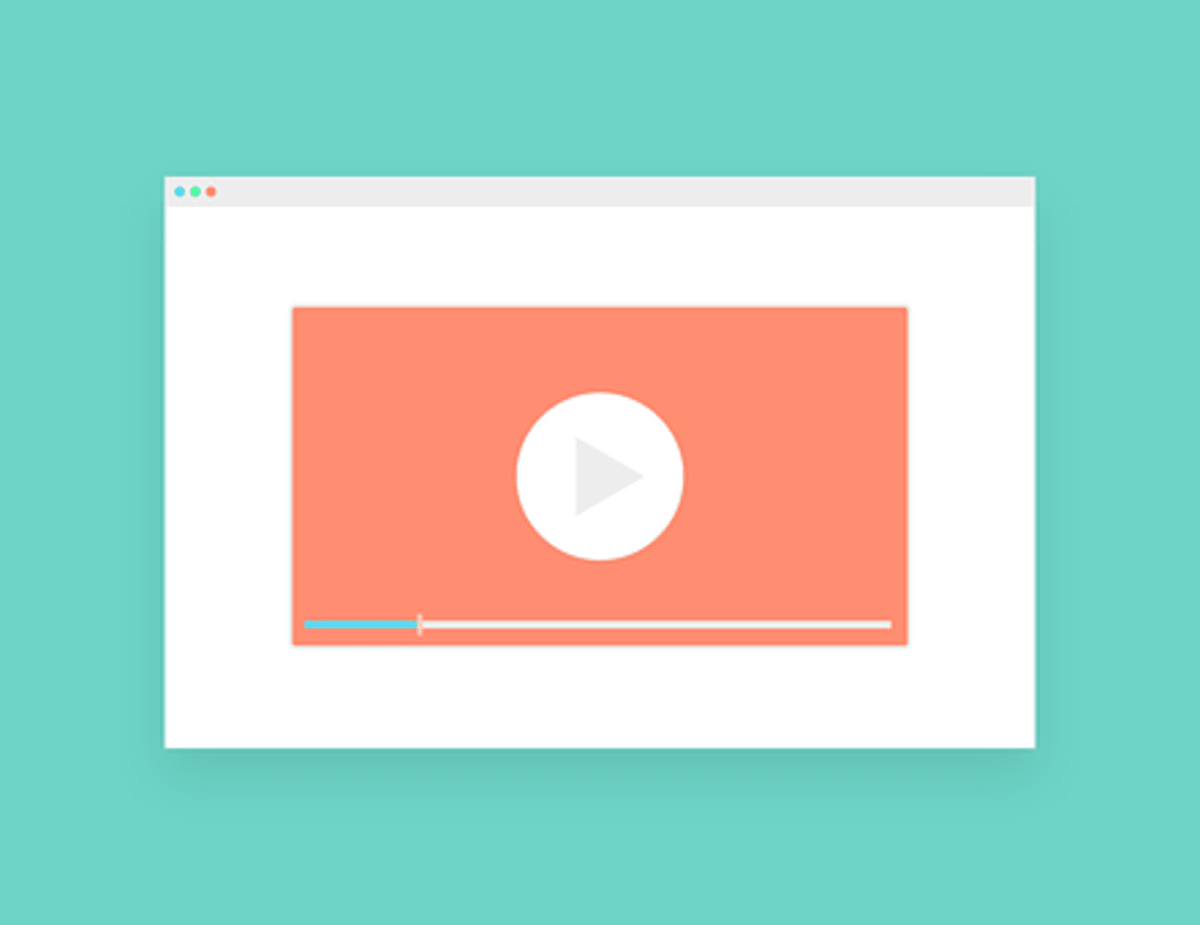
A screen recorder is a handy tool. It can help you create video tutorials for your website or blog. There are many different types of screen recorders. Some are very expensive, and others are free. You can choose a screen recorder that fits your needs and budget.
Movavi Screen Recorder is one of the best screen recording software. It lets you capture your computer screen and save it in a convenient format. You can also edit the recordings in the program.
This tool has an easy-to-use interface and provides the tools you need to record your computer. You can record any part of the screen with just a few clicks. For example, if you want to record webinars or online meetings, you can do so with Movavi Screen Recorder.
The software supports AVI and MOV output formats and can also record streaming video. It can also be an excellent tool for making presentations or tutorials.
If you are looking for a free screen recorder that is lightweight, then you may want to consider using AnyMP4. This free screen capture software is designed to be fast and easy to use. It allows you to record all your computer activity, including desktop games and online video meetings. In addition, you can save the videos to popular formats such as MP4 and WMV. Moreover, it supports a variety of outputs.
In addition to recording videos, the software lets you record audio, which can be used for playback or podcasts. The tool is compatible with Mac and Windows and offers a wide range of features, making it an excellent choice for both beginners and experts.
Droplr is a powerful free screen recorder tool. It lets you record your screen, animate it, add a caption or message, and share the screenshot or recording with anyone. And it does all of this without taking up a ton of time.
There are a lot of different screen recorders out there. Some only work on Windows, while others are compatible with Mac. They vary in quality, from lower-resolution videos to high-quality HD recordings. While they may not always come with cloud storage, many of them have a free trial.
Loom is an online screen recorder that lets users record video and audio from their computer’s webcam and microphone. It can be used to create videos for school presentations or other purposes, such as demonstrations or virtual meetings.
The service can be used with a desktop application or browser extension. It offers a free plan that allows users to store 25 videos of up to five minutes each. Users can also use the company’s pro plan.
This app is compatible with iOS and Android devices. Although the Android version does not use built-in Google account support, users still need to input their email and password.
Flashback free screen recorder is an incredible software program with many options. It is easy to use and can be used for various tasks. You can even export videos in any format. This is great for video presentations, marketing videos, or game recordings.
The best part about this software is that it is incredibly affordable. It comes with a free trial version. There is also technical support available online.
With this software, you can easily record audio, webcam, or a part of your screen. There is also an option to add images and text.
Icecream Screen Recorder is an excellent program for recording your computer screen. It comes with a lot of features and is easy to use.
Icecream Screen Recorder allows you to record your computer screen and save the content as a video file. The program supports full and partial screen capturing and works well with your webcam. In addition, you can adjust the quality of the recorded video, as well as add annotations and texts. You can even upload your screenshots to a website.
The software has a free version and a paid one. The paid version has additional features.
Screencast-O-Matic is a free screen recorder that allows you to record and edit videos on your computer’s screen. It has a user-friendly interface that makes it easy to use. You can download it as an installer or as a portable version. Besides recording, the app also lets you add music, images, and text to your video.
The screen recorder can save your recordings and share them with other users. You can also publish your videos on websites like YouTube, Vimeo, and Facebook. This software is compatible with many devices, including Windows, Mac, and Android.
Hey there, gaming enthusiasts! If you're on the hunt for the following popular trend in…
Understanding the Principles Before we get into the nitty-gritty, let's start with the basics. Precisely…
At its core, a vacuum pump is often a device that removes natural gas molecules…
For anyone in Newcastle-under-Lyme, getting around efficiently and comfortably often means relying on a taxi…
Before we get into the nitty-gritty of their benefits, let's first clarify what Modus Carts…
Delta 10 is often a cannabinoid found in trace volumes in the cannabis plant. It…